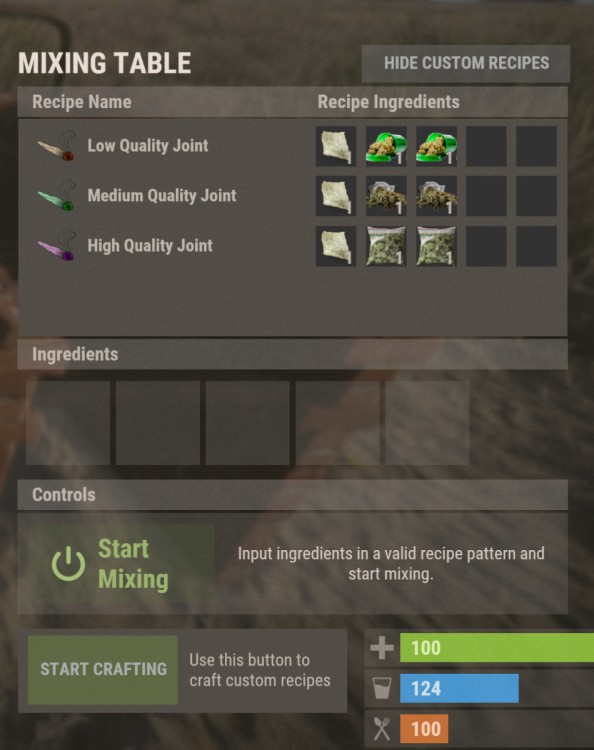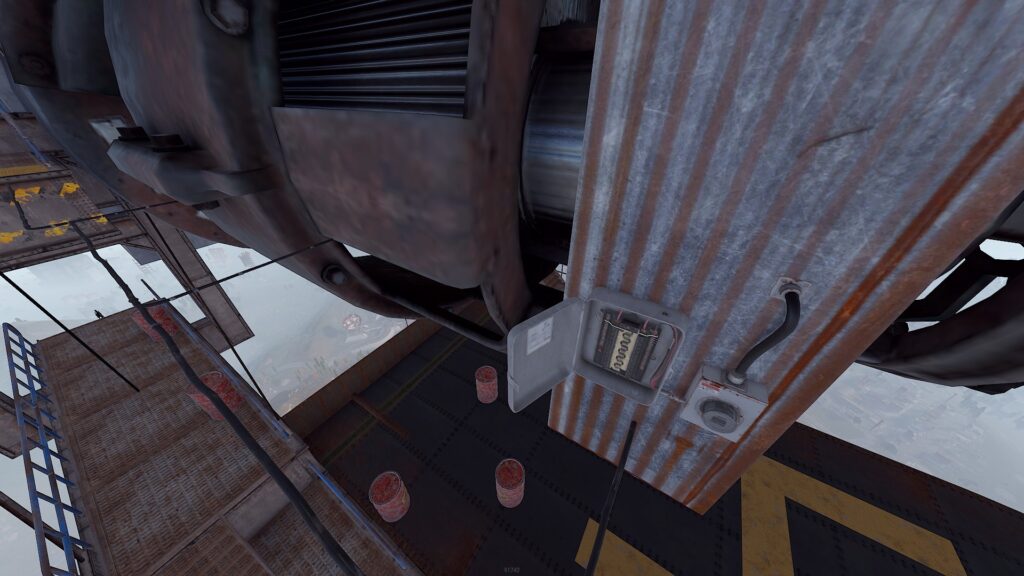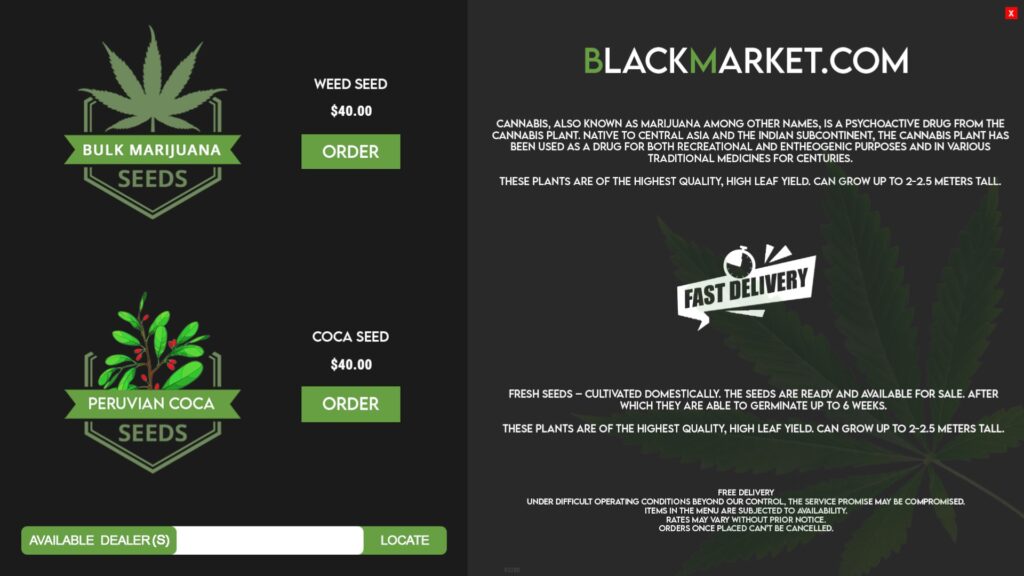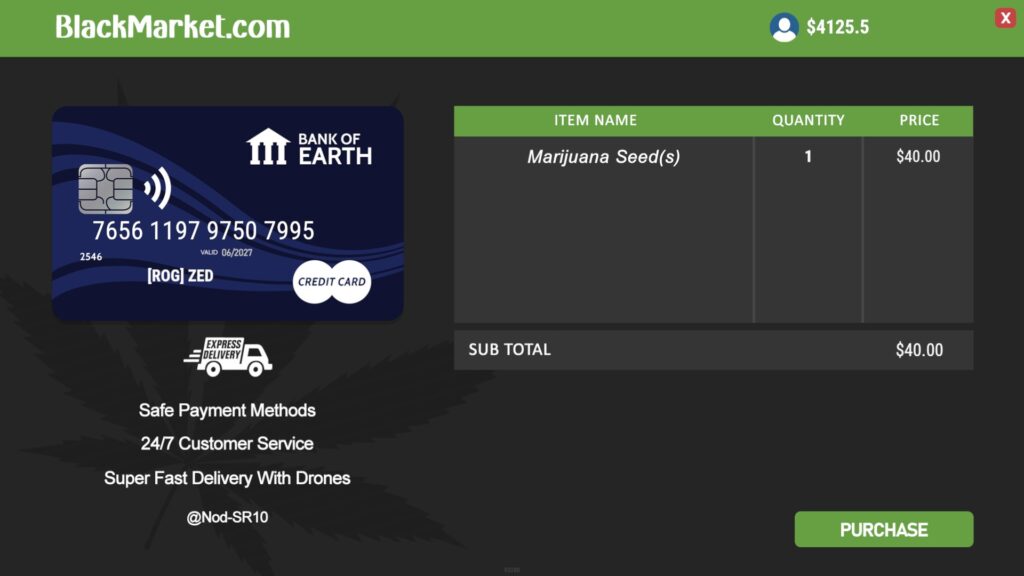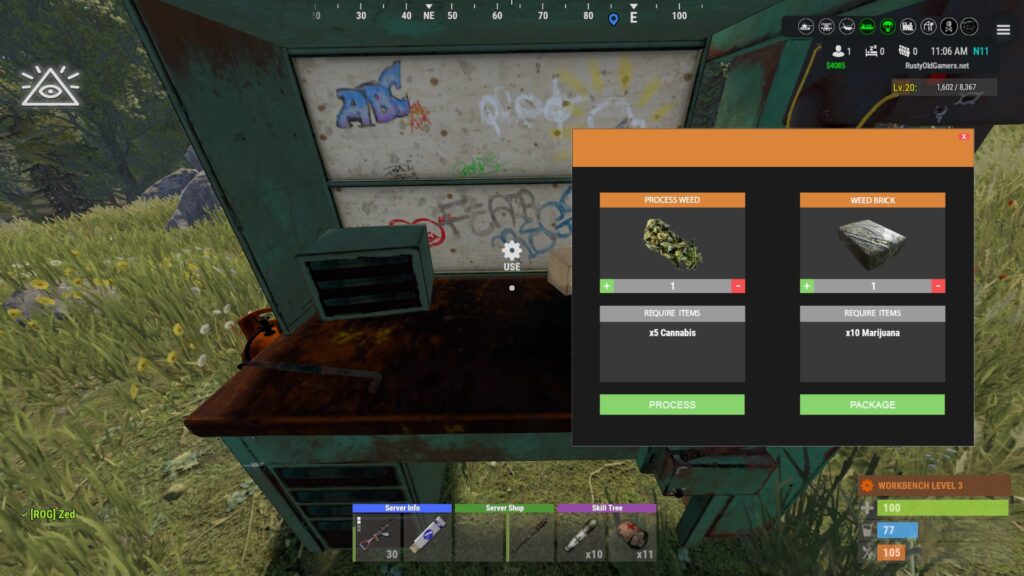Our Livonia server, which will open to the public when DayZ 1.25 is released has been hand crafted to be an amazing experience for all DayZ players. Let’s see what is different about this server!

A customized zombie experience: Using the PVZ Spawn System and Customizable zombies mods, we’ve created zombies that only walk but they are stronger than vanilla zombies. Not only do they pack a punch, but they can take a punch too! Their increased health makes them a double threat. At night, these ungodly creatures become even stronger! During the day you can hide from them inside of a locked building (they can break open a door if it’s not locked!) but at night, forget it! Even a locked door won’t stop them from breaking down the door. Think you’re going to simply run away from them, but if you travel to any built up area, you’re going to find great numbers of zombies! They are everywhere! Think a church is a safe place? Think again! Zombie priests are compelled by the power of Christ himself! These guys are tough cookies! Best to take them out from a distance!

It wasn’t just the adults that succumbed to the virus when the apocalypse hit. Kids became zombies too and they’re particularly creepy, calling out for mommy and telling you they are scared… as they eat your flesh. There are zombie kids on the server too!
DayZ Expansion is on the server: We are not using all of the features of Expansion. A common feature of Expansion is the map. On our server, you can only open a map if you find a paper map. You can not place 3D markers and if you want to write on the map, you’re going to have to find a pen. Global chat is active and that is part of Expansion. Some of the Expansion custom items can also be found. There are no traders or safezones however.
Base Building is SUPERCHARGED! Build anywhere on the map with the Base Building Plus mod! Throw in the items from Boomlay’s Things mod, you can furnish a nice base! With the Perishable Foods mod, you’ll need a powered fridge (such as those from CJ187’s Fridges mod) to preserve your food! The Much Stuff Pack will help you further customize your humble abode. Worried about protecting all this cool stuff? Put a code lock on it but be warned: Raiding is active on the weekends! Your base is safe during the week days. If you want a dimly lit atmosphere, try out the candles from bl_candle_addon. This mod has candles and candle holders!
Survival is a focus for us, which is why we have some mods that let you craft items that you might need. Boomlay’s Craftables lets you create sewing kits, whetstones, improvised knives and more! Bone knives can be crafted with the Craftable Bone Knives mod. Another important part of survival is finding stuff to survive with. That’s why the Garbage Search plugin is included. Be careful searching garbage though. That stuff stinks and it might make you sick. Throw in the Search for Loot Improved mod and you’ve got TONS of places to try to find that precious loot!

The Improvised Weapons mod allows you to craft weapons such as this Improvised Pistol. There’s melee weapons like the variety of Baseball Bats, a shotgun and even a sub machine gun!
We’ve also got several mods that add new clothes, weapons and other items. These include Quadlock’s Pack, Windstride’s Clothing Pack, and Spurgles Bags.
Mods that add to the atmosphere are mods that change things up a little to make it either more realistic or more engaging. The Mag Obfuscation mod hides the number of rounds you have in a magazine or the weapon. It replaces it with a + to show ammo in the weapon or a – to show no ammo. Inventory Move Sounds creates sounds as you move items around in your inventory to simulate a player actually opening up their bag or taking things out. Weapon durability and ammo stacks are adjusted with the Expansion Weapon Durability + AmmoStacks mod. Gorez splatters blood when you kill a zombie.. or a fellow survior! Did you overturn your Lada while negotiating that hairpin turn? No problem! Equip a hydraulic jack or a wreck and flip it back over with the Flip Transport mod. Suppressors in DayZ just don’t last long enough and aren’t, well, suppressed enough. That’s not a problem with the Useful Suppressors mod. This mod decreases the amount of damage suppressors take by 90% and decreases the audible range of ammunition shot through a suppressor based on the size. Along the same lines as Useful Suppressors, the Durable Tools mod increases the durability of tools so they can be used longer. This ultimately helps you create your base by not destroying your axes and shovels super quick. If you’re the kind of player that likes to engage the players zeds from a distance, then you’ll enjoy the Advanced Weapons Scopes mod. This mod is designed as almost complete replacement for vanilla scopes for providing more smooth game experience. MRT’s Custom GUI replaces the default icons from DayZ with some much cooler icons. To make DayZ feel more alive (is that an oxymoron?), the Ambient Animals mod spawns rabbits, snakes and other creatures! You can even kill and eat them!
The server is whitelisted as of this post but it will be opened to the public once DayZ 1.25 is released! If you’re interested in joining the whitelist, see our Discord for details!